As we know, rooting android device can improve your android performance and new features available on your device. If you don't know about rooting android, I suggest you to read our previous post about What is Root or Rooting on Android? After you know something about rooting android, you now can try and learn how to root your Android phone (do it with your own risk).
Rooting is a process to get the highest throne of a mobile phone (Android). If the URLs, the root
Now, the process of rooting can be so much easier. By using a tool called SuperOneClick (SOC). The process of rooting android roughly like this:
1. Download SuperOneClick then extract the package anywhere you want.
2. Connect your Android device with a PC. (Connect to phone)
3. Open SOC and click the root button on the SOC, wait until it says "Device is Rooted!"
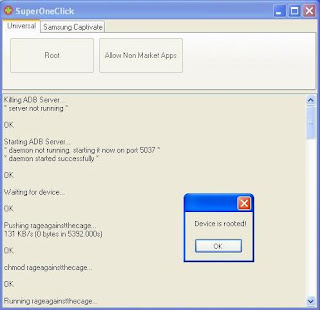
Problem:
Usually a lot of people who experience barriers to stop at "Waiting For Device". Including me too. Solution:
1. Please check whether your phone is actually connected to the computer
2. Close the window SOC, unplug your Android device. Repeat the process once again
3. Maybe you have not installed your android device drivers to your Computer.




